
A strong feature for a strong fleet
DriverDisplays Tour module achieves a lot.
Lesezeit: 3 minutes | Tuesday, 23. Jan 2024
In the modern logistics industry, efficiency is crucial, and the DriverDisplay plays a central role in this regard. The DriverDisplay revolutionizes tour planning and optimizes the flow of information. In this article, we will take a closer look at how the Tour Module on the DriverDisplay improves workflows and elevates tour planning to a new level.
What is the DriverDisplay?
The DriverDisplay is a tablet with the powerful TEOS app, specifically designed for truck drivers. The tablet serves as the information hub for your drivers, integrating advanced modules like the Tour Module, which we will examine in detail here.

Use Case 1: Tour Overview on the Tablet
The Tour Module provides a comprehensive overview of all stops on a tour, from start to finish, including intermediate stops and individual orders. Everything is easily accessible at a glance. By simply clicking on the "i" button, drivers can access detailed information about each stop.
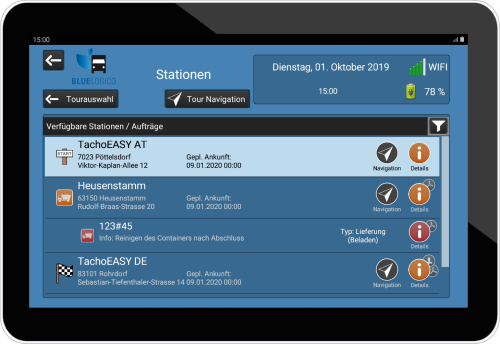
Use Case 2: Delivery of Goods with PDFs
A key feature of the Tour Module is the ability to manage PDFs directly on the DriverDisplay. In the detailed view of an order, drivers can access not only information about the type of order, resources, and deadlines but also all relevant PDFs. This means that loading and unloading instructions, interactive forms, and more are available directly on the tablet.
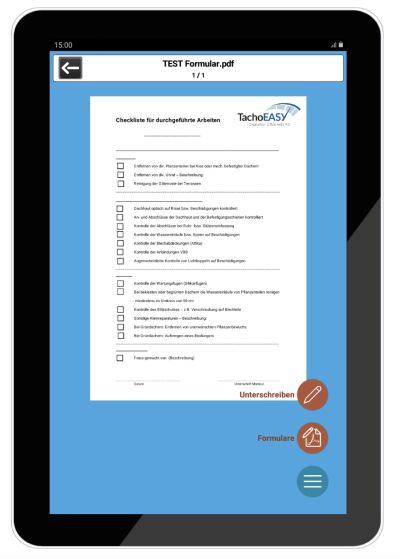
Use Case 3: Contact Persons
The integration of contact persons at the stops adds an additional dimension to the Tour Module. Drivers not only have access to PDFs but also to contact information for individuals at each stop. This enables direct communication via email, phone call, or SMS to address any questions or issues during the tour.

Use Case 4: Start Truck Navigation to the Next Tour Point
No need for tedious typing of addresses and searching for the best route: With a single click, your drivers can start navigation to the next tour point using the DriverDisplay's "CoPilot" navigation. CoPilot is designed to minimize distractions for the driver, providing alerts only when necessary. Route planning is optimized based on the vehicle, cargo, and number of intermediate stops.
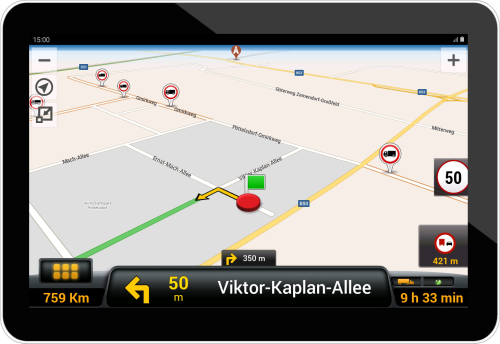
Experience More Power
The use cases presented here are just a fraction of the capabilities of the Tour Module on the DriverDisplay. If you want to learn more and elevate your tour planning to the next level, schedule a consultation today. Our team is ready to show you all the features of the DriverDisplay and discuss customized solutions for your needs.
With the DriverDisplay and its outstanding Tour Module, not only is efficiency increased, but communication and flexibility in the logistics industry are also taken to new heights. Discover how you can optimize your tour planning with this innovative technology.
More news that might interest you
-

Digital document management in transport and logistics with BlueLOGICO®
Imagine if workflows in dispatching and order management were faster and of higher quality. What ... -

Impact of the Coronavirus on the Transport Chain
Worldwide, over 80,000 people have already been infected with the novel coronavirus, and entire c... -

A strong feature for a strong fleet
In the modern logistics industry, efficiency is crucial, and the DriverDisplay plays a central ro... -

Higher route efficiency and greater legal certainty
Higher route efficiency and greater legal certainty TachoEASY presents Powertool for intelligent... -

Here are the 9 most popular telematics functions
That modern telematics solutions offer far more than just vehicle tracking is no longer a secret ... -

Day three at the transport logistic in Munich
Welcome to day three of our trade fair diary from transport logistic in Munich. Similar to yester... -

The comprehensive communication system
Continuous and especially smooth communication is a cornerstone in dispat... -
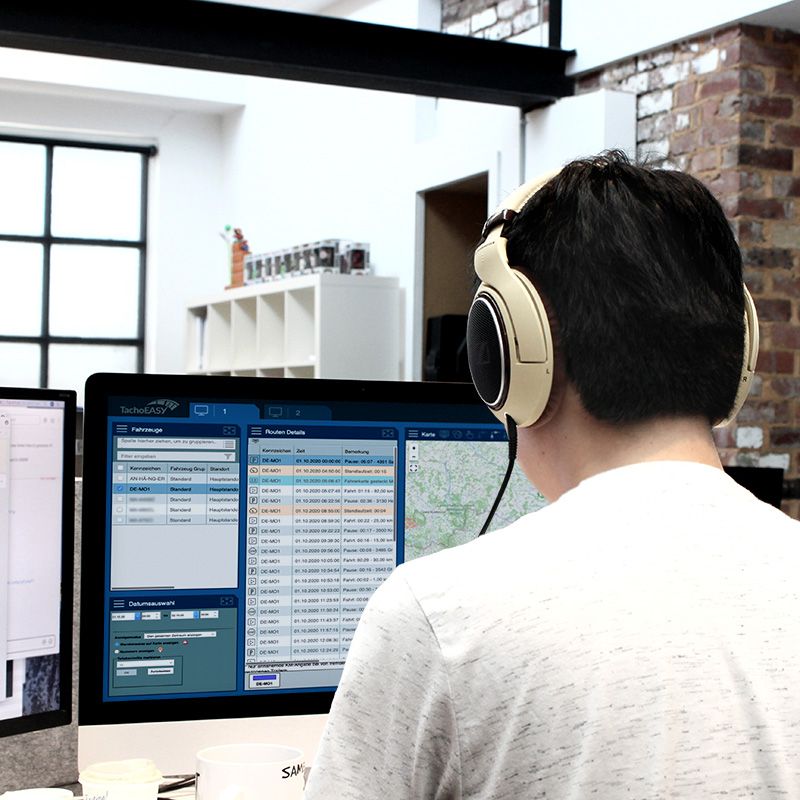
One click to the perfect route in BlueLOGICO®
The telematics and dispatching software BlueLOGICO® contains numerous features that greatly simpl... -

The holistic telematics system #1
The process of many transport companies can roughly be divided into 6 steps. The goal of a good t... -
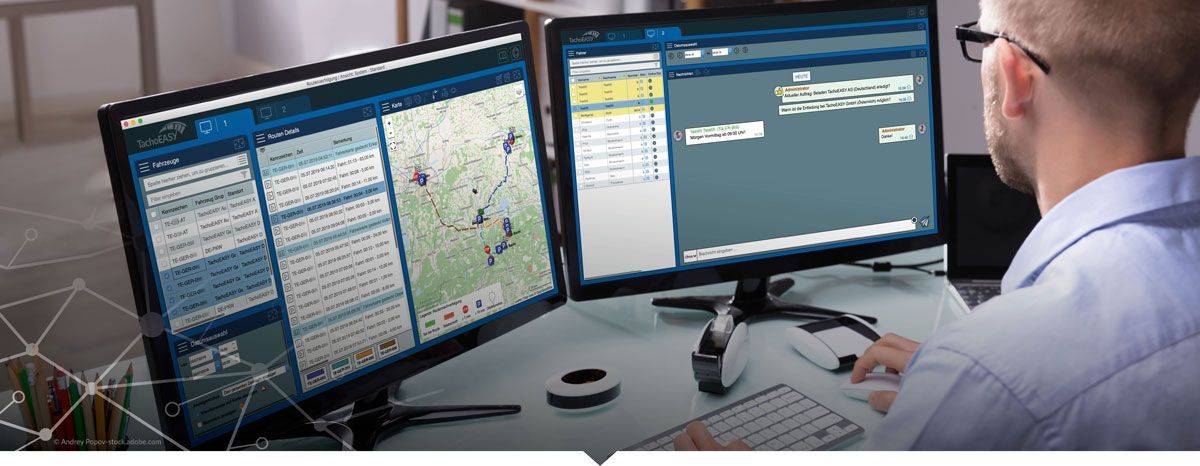
Components of a telematics system
The relevant vehicle data is captured through a small telematics box (Onboard Unit) installed i...
